Top AI Tools for Generating High-Quality Images

AI generated images have been tremendously popular in the constantly evolving world of digital creativity, transforming how artists, marketers and naturally, enthusiasts make visual content. The results from these generators have been made possible with the use of advanced AI tools, transforming what is said into startlingly beautiful visuals with maximum accessibility and flexibility. If you’re a seasoned designer or someone curious about the concept of AI images, it is always nice to gain (or return) a fundamental knowledge on how to create AI images.
Basic Functionality and Definition
Generative AI tool is an artificial intelligence based image generator that acts upon textual descriptions to generate images. Using those text prompts, these platforms become a form of machine comprehension, synthesizing visual content based on a user’s specifications, from highly realistic photos to truly imaginative digital art styles. The whole process consists in complex algorithms which analyze and generate images based on learnt patterns in very big databases; so that users can generate AI images easily.
Technological Roots of AI Image Generators

On the core level of these tools are Neural networks and machine learning models. GANs, and diffusion models in general, allow the AI to learn and recreate fine detail of images. Effectively, these allow the AI to swallow millions of images, to know different artistic styles, color schemes and composition techniques. The implication is that AI image generators can create high quality images that, frequently, match what human artists are able to generate.
For example, Stable Diffusion uses a diffusion model to iteratively improve image quality, while OpenAI’s DALL·E 3 employs advanced transformers to enforce prompt adherence and creativity. But first users need to understand these underlying technologies so they can leverage the capabilities better of their chosen image generator.
Choosing the AI Image Generator
The best AI image generator is overloaded with options. Here’s a comparison of some of the most popular platforms:
DALL·E 3

DALL·E 3 is famous for its creativity and high level of adherence to text description. It is highly effective for creating totally new images, and with its detail, is excellent for users who are seeking something different and specific. DALL·E 3 provides a great option to get creative with your social media posts, and much more, a user friendly interface and great customization options.
Midjourney

It’s more oriented with respect to skill of generating high quality, detailed images, and delivering some that are artistic. Favored by artists and designers looking for an eye pleasing design as well as stylistic flexibility. The Midjourney features color and generative fill features make it easy for users to tweak their images for their creative vision.
Stable Diffusion

An open source stable diffusion option for extensive customization is offered. It’s flexible enough to accommodate users who prefer the flexibility to tweak their own image generation process down to a fine detail — or the specific personalization of the resulting images. If you like public domain content and need the functionality of generating images for personal as well as commercial use, this platform is best for you.
Choosing a Tool is a challenge
See if you can find a tool that fits your schedule and a tool that best suits your budget. For example, the cost of using Midjourney depends on usage, while cost effective methods are available for working with the Stable Diffusion for long projects.If you’re new to AI image generation, a user friendly interface can go a long way. Intuitive as platforms like DALL·E are to use, they require less learning than most others.

Generators vary in style and in quality level. Select one based on your needs, whether you’re posting for social media, for commercial, or personal use. You should consider how close the art style, aspect ratio and overall image quality come to the actual scene.
Getting Started with AI Image Generation
To begin AI image generation, follow these steps:
- Choose Your Platform: Knowing the difference between these two AI image generators will help you choose the best fit for yourself.
- Sign Up: Sign up using your email, and come up with a password. There’re many platforms that give you a free plan to experiment and you don’t have to incur any immediate cost.
- Subscription: You can choose to pay a monthly fee, a pay per use model, or anything in between. Midjourney offers tiered pricing to fit use cases and premium feature access.
Navigating the User Interface
Once logged in, familiarize yourself with the platform’s user interface:
- Dashboard: It allows you to access your projects, saved images and settings. With your AI generated content managed through this centralized hub, it’s easy to manage.
- Prompt Input: Just input your text descriptions and click generate images button. For good outcomes it’s important to craft precise and detailed prompts.
- Customization Options: Parameters such as aspect ratio, color schemes, artistic styles… With these options you can tweak the generated images to your liking to suit the punk aesthetic you want, or just a regular art style.
- Preview and Edit: Use generated images to view and refine further with features such as generative fill or image inpainting. You get to modify and perfect your images with these tools, and have them meet your creative standards.
Crafting Effective Prompts
You’ll be choosing the quality of your AI generated art by way of the prompts you give it. It results in more accurate, visually appealing results.

The AI can be easily instructed by clear and comprehensive prompts into creating images that nearly match your vision. Generic or unintended visuals may occur from vague descriptions, but specific prompts make sure that the generated images have all the elements you want.
Tips for Writing Prompts

Give an unambiguous definition of your image in terms of its properties. For instance, rather than saying ‘a cat’ say ‘a fluffy white cat with blue eyes, sitting on a vintage armchair’. It can mention specific artistic styles in order to achieve that desired image style.

For example, the AI gets a direction like ‘a landscape in the style of impressionist paintings,’ telling it to ‘act like’ that one painting movement.

Color palette or emotional tone can make a difference in the image. The AI is guided to choose their colors with phrases like “a serene sunset with pastel colors” or Mattie “a vibrant, energetic scene with bold hues.”
Examples of Prompts and Their Resulting Images:
Prompt: “Neon city skyline at night with neon lights flying cars.”
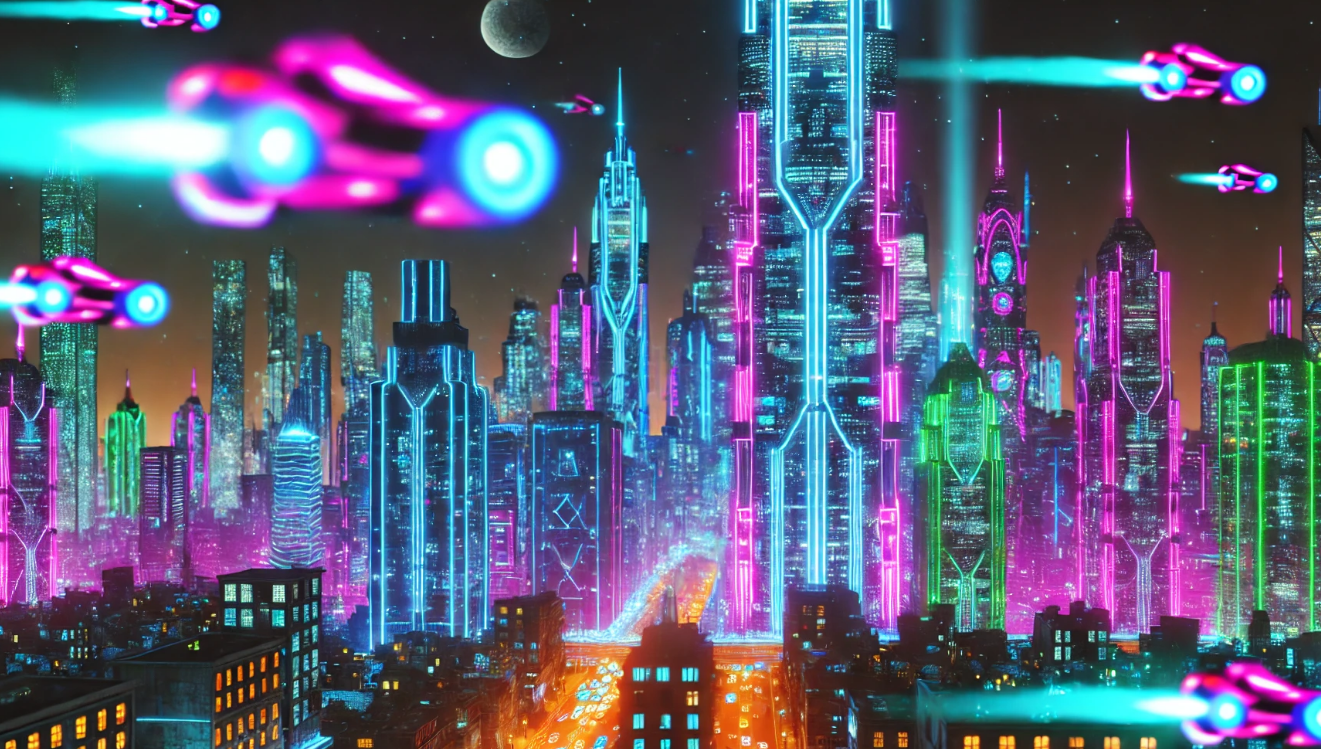
Result: It shows a dense cityscape lit with awesome flying vehicles over it with awesome neon signs.
Prompt: “This is a knight in shining armor of the medieval type standing in a nice green forest.”

Result: A knight dolled up in armour, set against greens bloody foliage.
Features and Techniques
Once you are familiar with the basics, promote your knowledge with the advanced features of your preferred AI image generator that takes your creations to the top.
Image Inpainting and Editing
Image inpainting allows you to change parts of an existing image. Using this feature is helpful when you want to fix something, or add new additions or test different things, without starting from scratch.
All platforms have the option of uploading references so the AI can take its artistic style from your reference. This allows the generated images to have a predictable appearance no matter what images you are creating, whether it’s one image, a small set of images or multiple sets of images.

The output of the AI depends on some fine tuning parameters like creativity and coherence. The more creative the settings, the more imaginative and unconventional images may appear, and the more coherent settings will assure that the elements of the image are logically connected and visually harmonious.
Generative Fill and Expand
Generative fill and generative expand features let you add or fill in gaps with AI generated content, and extending existing images. In particular it is great for producing seamless panoramas or for enhancing images with no discernable transitions between level at a given resolution.
Ethical and Legal

If you’re using AI generated images commercially, there are copyright considerations to be made. AI can generate visuals that are unique but the training data typically includes copyright protected material. You should be aware what rights to usage you have under your chosen platform and what its terms of service says.
Best Practices
- Respect Copyright Laws: Don’t use AI generated images of a particular artist that are looking identical without permission. Instead, aim to be unique and original in your work.
- Transparency: Make sure AI-generated information is clearly disclosed, especially in business or public publications. Building trust and maintaining integrity is what this practice does.
- Avoid Harmful Content: Never create images that promote harmful stereotypes, misinformation or offensive material. AI tools are used responsibly and contribute to a good digital environment.
Improve Tips for AI Generated Images

The combination of AI generated images with traditional techniques can further improve the quality of the result. Once you generate your image, adding in photo editing software, such as Adobe Photoshop or Lightroom can help the final output be a little better. You can adjust colors, perfect further details, apply filters and make the image for your requirements more personal, and it is about asking yourself, I am satisfied with this image or not. However, for more complex projects, bringing together multiple AI generated images adds complex and layered compositions. Such an approach would also offer you additional creativity and personalization, you would be able to build complex visualizations that cannot be achieved with one AI image.
AI generated content gives you an outlet to mix your own creative input into the mix, making for a technology and human artistry blend. You can shift the composition, introduce something unique, breathe new life into its concept; anything that can be done to give AI outputs a bit of that personal touch and create something truly great.
Conclusion

AI image generators have made image creation democratic, available to a wider range of voices and lifestyles ushering in a new age of digital art. If you learn to make AI images, pick the right tools, and practice the best ways, then you can unleash the power of generative AI to build gorgeous images across different use cases. Since the technology is evolving, you need to ensure that you learn about the latest development and ethical considerations for the most benefit from these innovative tools. Embrace the creativity behind AI directed art, let your unique vision become reality with the power of AI.
Rodion Smolyanitskiy
Rodion is a skilled copywriter and AI expert at fancys.ai, specializing in crafting compelling content powered by AI insights. Combining creativity with technical knowledge, Rodion ensures engaging, high-quality copy that resonates with audiences and enhances brand presence.
- Web |
- More Posts(62)